City Panoramic of Bergen, Norway
On the 31st January 2017, I had seen the Aurora Borealis report showed a strong possibility of them being visible over Bergen, with this in mind I set off to a few locations and managed to capture a few shots of the Aurora. Whilst up on Montana (a small area on the side of Ulriken Mountain) I had an idea of creating a zoomed Panoramic shot of the city.
I had with me my trusty OM-D E-M10 Mark II, a few lenses including the Olympus 75-300mm Mark II, which I used for the Panoramic shot. The Aurora shots were taken with the 12mm f2 Samyang lens and my Sirui Tripod.
I met a student whilst capturing the Northern Lights, it was funny as he’d never seen them before. During the 2-hour shoot on Montana I managed some shots I was very happy with, and on my return, I sat up another hour or so browsing the night’s outing.
I’ve always enjoyed capturing images which others have not, seeing so many shots from Fløyen, Ulriken and the surroundings I wanted to capture an angle which hasn’t been done. So with this in mind I revisited Montana and a small enclosure just above the viewing point, this view is stunning day or night, having captured numerous sunsets this was to be my first panoramic of the city from this location.
How I captured the Panoramic
Placing the camera on my tripod, I started taking a series of shots covering the sky and the top of the cityscape, sweeping across from right to left until I’d captured 11 frames, tilting the tripod down I repeated the process with the lower portion of the city moving the camera and taking a shot always overlapping a portion of the previous frame. In total I took over 20 frames, I used only 16 of them to create the Panoramic.
Each frame was shot at f8, 5s-10s, 85mm and ISO 200.
Stitching the images together
Once I’d imported the images into Lightroom I examined them to ensure sharpness and clarity after I had browsed the 18 frames I highlighted all of them and right-clicked and selected Photo Merge, Panorama (Perspective) and let Lightroom process the image. After a short while, a preview was generated. I accepted the preview and Lightroom generated a DNG merged image which was auto cropped cutting out areas that had dead space.


Processing the image
Within Lightroom, I did some minor adjustments. The settings are as follows:
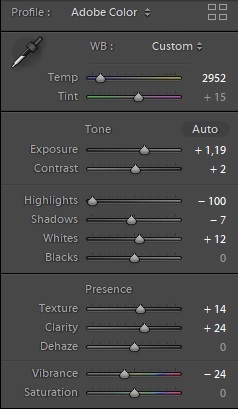
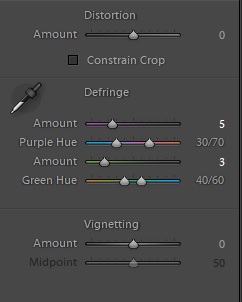
These were the only changes done within Lightroom. I saved the image as a TIFF 16 Bit (439 MB) image which I then ran through Neatimage (an amazing FREE noise reduction software). I have the paid version as I sometimes like to save out again into TIFF but the FREE version is every bit as good if a little limited in terms of manual control.
The saved Jpeg imaged with noise reduction was 77MB in size, and about 65 megapixels (20734 pixels wide by 3178 pixels high).

“I’ve been sharing my photography for around 6 years now. I enjoy all kinds of photography: macro, landscape, astro, street, you name it! Having ad several images published and acknowledged, even prizes, I began to invest in a system, that system is MFT and Olympus cameras E-PL7, OM-D E-M10 Mark II and the E-M1 Mark II.”





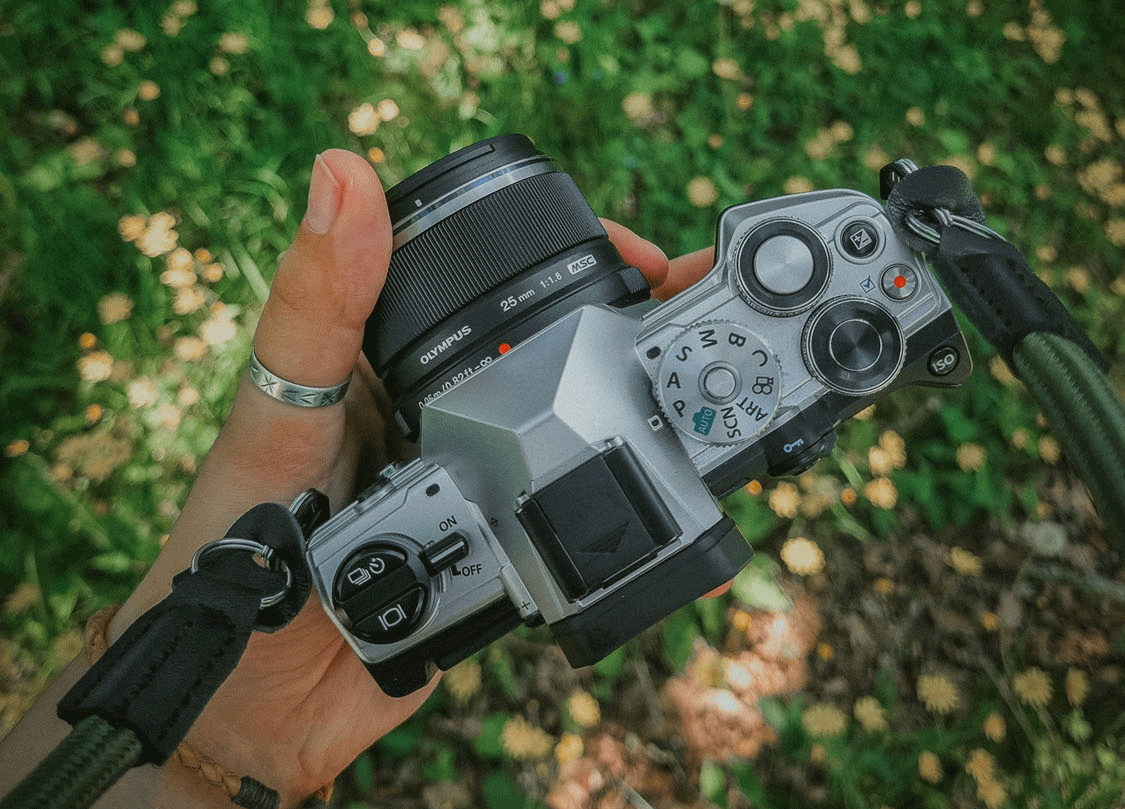
mick cooke
July 13, 2020 @ 16:38
WOW , brilliant work
Steven Harrison Snoots
July 14, 2020 @ 09:06
Many thanks! Glad you liked it ?
Neil Legg
July 25, 2020 @ 08:51
Stunning image. I’m amazed you were able to stitch so many images successfully.
Steve
July 29, 2020 @ 11:43
Thank you, the older verison of lightroom struggled with the stitch infact. I had to run it through PS. However with 2019 LR released an update I tried again and wow, it was really good and that is what I saved the end image via.
Thanks for the king words 🙂
Silviu
July 15, 2020 @ 12:05
Nice idea but personally I don’t like the result because of the strong shadows. I think the best scenario would have been to shoot that panorama by blue hour or sun set.
I wilsh you all the best and thank you for the article.
Steve
July 19, 2020 @ 11:41
Thanks for your input. There is some left in the tank when it comes to the DNR, that said I felt the image was as close to what I saw with the exception of it being long exposure and the light trails. I have plans to return on another date to capture a sunset 🙂
All the best.
Steve
Andrew
July 21, 2020 @ 14:01
Great shot. As to comment regarding shooting at the “blue hour” – unnecessary comment, would be a different shot and very likely just as good but no better, just different. Each to their own – and beauty is in the eye of the beholder…
Steve
July 29, 2020 @ 11:47
Many thanks! I agree, sometimes input from others can help with an edit but the actual compsition, timing etc is a person thing. Many images can have the potentil to be epic. I’m always looking for something to capture and the amount of times I say to my woman “there’s a photo” is hillariuos 🙂
Have a great day and I do appreciate the kind words and feedback.
Dennis Bernabe
July 25, 2020 @ 03:15
Awesome, love it. Great work!
Steve
July 29, 2020 @ 11:48
Thanks Dennis, hope it helps 🙂